AppsAnywhere Version 2.10

We are extremely proud and excited to announce the release of AppsAnywhere 2.10. In this release, we've generally focused on customer-driven research and development projects to solve real-world use cases and challenges.
AppsAnywhere 2.10 introduces Windows Virtual Desktop compatibility, Canvas functionality, an App Lists API, and more. Keep reading to learn all about the new features for AppsAnywhere 2.10, or navigate to specific features using the panel below.
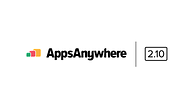
Deliver software through next-gen and hosted virtualization solutions
AppsAnywhere helps students access their apps through Windows Virtual Desktop, giving Higher Ed a single platform for university apps, regardless of operating system, device type, or user context. Take advantage of the benefits of hosted and SaaS solutions rather than legacy VDI to slash costs, boost scalability, access pay-as-you-go usage models, and absorb peripheral costs.
Article: Windows Virtual Desktop vs. Amazon AppStream 2.0 vs. VDI >
Use AppsAnywhere seamlessly with your existing digital learning resources.
AppsAnywhere is Canvas-ready, allowing you to use complementary features out of the box. Share App Lists in course folders and distribute course-specific apps from the same places students are used to going for other resources. A consistent experience when it comes to accessing software and a familiarity with the process makes working easier and more productive.
Webinar/Workshop: Windows Virtual Desktop vs. Amazon AppStream 2.0 vs. VDI >
Automated syndication of app lists to VLEs and other digital resources.
AppsAnywhere’s all-new API, designed for the sharing and distribution of App Lists, makes providing software access more quick and simple and helps to ensure students know what they can access, and where. Current App Lists API functions are as follows:
- Retrieve a list of apps in a particular app list
- Retrieve a list of apps in a particular app list, based on the LMS/VLE course it is linked to
- Retrieve the information required to launch any of the referenced apps
Keep up with OS updates and patches.
AppsAnywhere is 100% compatible with all the latest operating systems to ensure students can always access their software, without fail or interruption. Learn more about AppsAnywhere by arranging your demo using the button below.
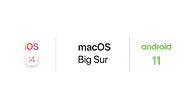
This webinar has finished, but you can still access the recording and webinar slides below...
Full changelog and fixes
You can read more about AppsAnywhere 2.10 by clicking the button below, including a full changelog, new features list and fixes list.




