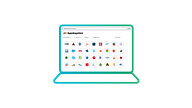Numecent Cloudpaging

Cloudpaging is a next-generation application virtualization and delivery tool. A Cloudpaging player lets you package and virtualize any Windows software, even big 'tricky' apps that legacy technologies like App-V and ThinApp can't handle.
Numecent's Cloudpaging technology represents the only practical way for universities to deliver 100% of Windows apps to any device, anywhere. This is really important for university IT who often need to deploy heavyweight software such as ArcGIS, AutoCAD, SPSS and NVivo, to demanding students. And for users the virtualized Cloudpaging apps look, act and feel as though they're locally installed, all delivered through AppsAnywhere without the hassle of installation and updates.
Microsoft's App-V and VMware's ThinApp work for some stuff. We don't have some stuff. We have all stuff.
David Blezard, University of New Hampshire
What is Cloudpaging and application virtualization?
Our short animated video below explains the world of application virtualization, the technologies available when it comes to virtualizing your Windows software, and how the Cloudpaging player from Numecent is different to the competition:
How does Cloudpaging work?
3 simple steps to packaging and virtualizing any Windows software with Cloudpaging:
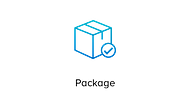
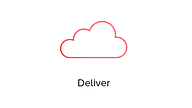
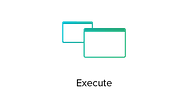
1. Package and 'Cloudify' all your Windows apps
2. Use AppsAnywhere to deliver packaged apps to your students
3. Execute and run apps at native speed (as if installed!)
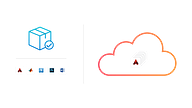
1. Package and 'Cloudify' apps
First you create virtualized application sets from an original installer (or MSI), and set controls for the delivery of those apps to the clients, on demand.
This includes the minimum streamable blocks required to load the app on the client during activation stages, to accelerate the distribution of software; plus the remaining blocks containing all other app functionality.
2. Deliver packaged apps with AppsAnywhere
AppsAnywhere presents Cloudpaged apps to the student, and we provide a number of services that control and monitor those on-demand apps. Our unique portal can be customized for specific environments, it creates a secondary validation and attaches a license token to the application request, which is then passed to the streaming service. This, combined with the web and database services, enforces license management and tracking across all streamed apps.
Read more: About AppsAnywhere >
3. Run apps as if locally installed
One of the main benefits of Cloudpaging is that apps behave dynamically and as the user expects. Virtualized apps interact with locally-installed apps, with no interoperability issues (such as a virtualized app working with the local Java or .Net dependency). Other solutions on the market prevent interaction between virtualized and native apps, because of the way they virtualize the software using isolation.
Read more: Execute and run apps as if installed >
Benefits of virtualizing apps using Cloudpaging...

Reduce Your Image Size
With Cloudpaging and application virtualization you separate the apps from the OS, so you can massively reduce the size of your image.

Apps Run At Native Speeds
Virtualized apps behave as if locally installed, with no compromise on performance. That includes 3D graphics, HD content and CPU-intensive apps. Yep, it's awesome for students (and staff)!

Run Virtualized Apps Offline
Even if your users lose connection to the server, your apps will still be available, and without the loss of licence control! Power cut at exam time and the labs go down? It could happen...

Virtualize 100% of Windows apps
With AppsAnywhere's application virtualization technology you can virtualize all your Windows applications, and deliver them to students on-demand. 100%!

Reduce or right-size VDI
Right-size or enhance your existing Higher Ed desktop virtualization or VDI solution by delivering software apps to any student with AppsAnywhere.
Cloudpaging Tech Specs
Virtualized apps integrate fully with the operating system
Virtualized apps work in exactly the same way as if they were actually installed on the computer. That means that whilst they're virtualized they'll appear in the Start Menu, have access to native files, can save locally, interact with context menus, and use all the usual peripheral devices.
Choose how much to virtualize. No conflicts.
Integrate or isolate as much of the app as you need to, right down to a file or registry key level. Easily deliver isolated application dependencies and avoid conflicts with existing installations.
Operating System and VDI compatibility.
Cloudpaging is compatible with all Windows apps (32-bit and 64-bit) and with Windows 7, 8, 8.1 and 10. It can be used alongside existing VDI, and is compatible with VMware Horizon View, Citrix XenDesktop, Citrix XenApp and Microsoft Hyper-V with RemoteFX.
Independent Industry Comparison
Download the PQR Application Virtualization whitepaper
To find out more about Cloudpaging, and for an independent market comparison, download PQR's full Application Virtualization Smackdown whitepaper. Written by virtualization experts Ruben Spruijt, Jurjen van Leeuwen and Rory Monaghan, this whitepaper compares application virtualization technologies including Numecent's Cloudpaging, VMWare's ThinApp, Microsoft's App-V and Symantec's Workspace Virtualization (now end of life).
Application Virtualization Independent Smackdown
(PDF, 2.07 MB)
Download PQR's independent application virtualization smackdown whitepaper to compare Numecent's Cloudpaging [Application Jukebox] technology to other virtualization products on the market.
Find out more about Cloudpaging...

7 Benefits of Delivering Apps Using Application Virtualization
Whether you’re new to virtualizing apps or looking to use it alongside existing technologies, we've outlined the top 7 benefits of application virtualization.

University of Michigan
The University of Michigan's College of Engineering has chosen AppsAnywhere, after looking for an alternative application virtualization solution to replace their existing Microsoft App-V environment.

The Slow Demise of VDI (and The Rise of The University App Store)
VDI: One of the stand-out technologies of the decade. The promise? To deliver end user IT services wrapped inside a remote desktop window. It was everyone's dream, but was a promise that never delivered.
Learn more about AppsAnywhere...
With Parallels RAS (Remote Application Server) university IT can securely deploy Windows apps to any device, including macOS, iOS, Android and Chromebooks.

Tech Specs
Technical specs for AppsAnywhere, including server infrastructure, Active Directory integration and other technical requirements.