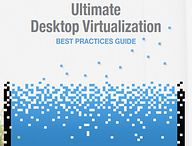The ultimate guide to VDI

What is VDI?
Virtual Desktop Infrastructure is a server-based software delivery technology that separates the operating system and desktop environment from the physical end-hardware it is to be accessed on. Applications compatible with the virtualized operating system may be accessed and executed on the virtual machine with a user-experience consistent with that of a traditional machine and operating system.
The ultimate guide to VDI provides an easy-to-understand and comprehensive overview of desktop virtualization as a solution, from both commercial and technical perspectives.
In this guide, we cover the following details of VDI:
- What is VDI, how did it come about and how does it work?
- Why deliver software through virtualized desktops?
- An unbiased review of the benefits and limitations of VDI
- How does VDI compare to other delivery technologies?
- What are the costs of VDI?
- Implementing and maintaining a desktop virtualization estate
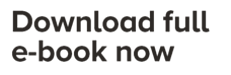
WHAT?
A complete guide to VDI in higher education, including the history of VDI as a solution, the benefits and challenges of VDI and alternative technologies.
PREVIEW
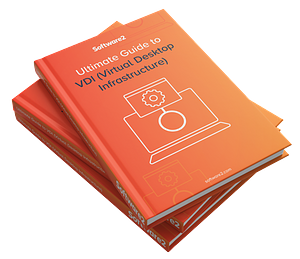
1.
i. What is VDI?
VDI, or 'Virtual Desktop Infrastructure' is a software delivery technology that presents end-users with a virtual desktop, running on a centralized server, from which to launch software titles. Also referred to as 'Desktop Virtualization', it has a number of facets which have resulted in its being heralded as the technology of the future when it comes to software delivery. The delivery method to end all delivery methods. Whilst, it is an impressively powerful piece of technology that is technically capable of delivering any application to any device in the correct circumstances, its associated costs prevent it from being a total solution and tend to render it inviable for use for any contexts other than where it is necessary.
Read more about how & why VDI may not have lived up to its initial hype >>
ii. A short history of VDI
The term 'VDI' or Virtual Desktop Infrastructure was coined by VMware and the technology holds several years of development history prior to being officially named and adopted by major players in the software delivery market. With highly organic roots and genuine demand from the market, VDI began as something of a workaround-improvement upon server virtualization.
2002
Customers of VMware server virtualization began using a VMware server and ESX servers to host virtualized desktop processes. In the absence of a connection broker, Remote Desktop Protocol (RDP) was used to connect to a Windows XP virtual machine.
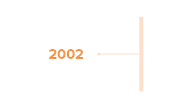
2005
VMware explores the concept of a connection broker and demonstrates a prototype at the second annual VMworld. VMware was not the only company to demonstrate a connection broker at this event, joined by the likes of Propero.
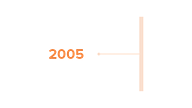
2006
VMware launches VDI alliances program with companies such as Citrix, HP, and IBM. 50+ partners were a part of this program, the term VDI was introduced and a formal team was assembled to build a VDI product.
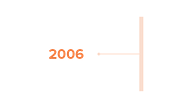
2007
VMware's VDI product is introduced to customers to gather feedback to help with the development of the product. Later this year, the product was taken to market under the name of Virtual Desktop Manager 1.0 (VDM) and VMware acquired Propero for £25 million to help the development of their broker connection solution gain momentum. Propero eventually became the Horizon View Connection Server.
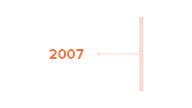
2008
In early 2008, VMware releases VDM 2.0, with its successor following later in the year with a new name; VMware View 3.0. Citrix join the market releasing XenDesktop 2.0 following their £500m acquisition of XenSource.
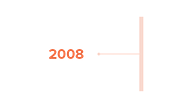
2009
VMware release View 4.0 as the first version to make use of IPoPC technology, rather than RDP to connect to servers and use virtual machines. PCoIP (PC over IP) offers an improved user-experience over RDP, not least from the perspective of 'latency, throughput and reactivity'. [2]
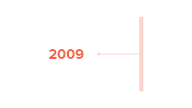
2010
View 4.5 released with Windows 7 support, PCoIP optimizations and tiered storage ability. VMware also published their case study of the Bank of Tokyo Mitsubishi deploying 50,000 virtual desktop machines. This case study demonstrated huge adoption and that the technology was viable and scalable in commercial organizations with enough budget. Many say this paved the way for VDI's adoption.
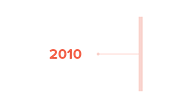
2011 & onwards...
VMware's early developments, as well as the formation of the VDI alliances program and the assembly of an official product development team, formed the foundation of VDI as a solution. As previously noted, the conception and emergence of VDI were as organic as can be; the use case preceded the solution, demonstrating a genuine and challenging problem that required a sophisticated solution. But did that solution measure up to its expectations and solve the issues it promised to solve...?
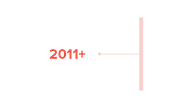
iii. How does VDI work?
VDI works in very much the same way as server virtualization which, in TechTarget's words 'is a process that creates and abstracts multiple virtual instances on a single server'. Used for partitioning and creating multiple environments on a single server, each of which carries the ability to run discreetly and independently. With these capabilities, it is easy to see how server virtualization spawned VDI in its embryonic stage, and why VDI was subsequently developed and built upon the foundation of server virtualization. A simplified overview of how VDI works is as follows:
The end-user requests a desktop through their hardware, be it a fat client or a thin client (VDI is can be delivered to both without further components or software, given that all processes are executed on a server in the data center, rather than on the end user's hardware. Their request is managed through a connection broker to validate the requesting user's credentials and consult a license repository for available VDI licenses and OS licenses. Following successful validation, and providing licenses are available, virtual machines, complete with the relevant operating system, are 'spun up' on partitioned servers in a data center. The operating system, in this case, is synonymous with the 'desktop', which is then delivered via a network connection to the end-user and their hardware.
Desktop-based, server-based and session-based VDI
According to Parallels, there are three methodologies of delivering virtualized desktops, those being desktop-based VDI, server-based VDI and session-based VDI. Each of these methodologies lends themselves to either persistent or non-persistent VDI, which you can read more about in the next section of this guide. As for the differences between Desktop, server and session-based VDI, they are defined by Parallels as:
- Desktop-Based VDI
A desktop running in a virtual machine that is hosted on a server in the datacenter. - Server-Based VDI
A desktop running in a server operating system that is available only for a single user at a time (Remote PC). - Session-Based VDI
An individual session running inside a server OS on either a virtual machine or a physical server.
Based upon these descriptions it can be surmised that desktop-based VDI forms the basis for most contemporary VDI solutions, server-based VDI is slightly closer in function to its origin, server virtualization, and that session-based VDI is something of a hybrid, calling upon principles from both desktop and server-based VDI.
Persistent VDI Vs Non-Persistent VDI
As described in SearchVirtualDesktop's article, 'Understanding nonpersistent vs. persistent VDI', the difference between the two types of VDI boils down to whether a desktop can be accessed by one user at a time, or many users simultaneously.
With persistent VDI, each user gets his or her own desktop, also known as a one-to-one ratio. Nonpersistent desktops are many-to-one, meaning that they are shared among end-users.
'Understanding nonpersistent vs. persistent VDI', Alyssa Provazza, SearchVirtualDesktop, April 18th 2018
Persistent VDI
It is difficult to argue with the claim that accessing a persistent VDI desktop provides a better user experience, given that this option imbues the user with the ability to customize their data, settings, shortcuts, etc. As implied by the title, this desktop and its settings will persist and remain the same each time it is accessed on a user-by-user basis until that user makes further changes to their desktop. User data is stored on the virtualized desktop and file storage is written to and managed on a separate drive. Given that constant settings and preferences rely upon a one-to-one ratio of virtual machines, more storage, and more VDI licenses are required, incurring higher costs across the board. It is also worth noting that VDI desktops must still be imaged, and that imaging for persistent VDI retains all the challenges of traditional imaging.
Non-persistent VDI
Built from a master image, or golden image, non-persistent VDI is naturally much simpler and less time-consuming from an imaging perspective; due to the nature of imaging, regardless of the size, one large image is an awful lot more manageable than multiple smaller ones. This facet, along with the fact that non-persistent VDI desktops can be shared by multiple users, means that non-persistent VDI is less time-and-cost-consuming to manage and requires less storage to operate that its persistent counterpart. An added benefit is that, should security be compromised via hacks, desktops can be rebooted using the single, master image.
To summarize very generally, persistent VDI provides a more comprehensive solution for end-users, with a better and richer experience. Universities with the goal of improving the student experience through technology for better retention and improved grades should consider persistent VDI. In contrast, non-persistent VDI is a still-powerful solution that provides very versatile access to software, with a more stripped-back experience for end-users, but is much less complex, time-consuming and resource-demanding to implement and maintain. Universities seeking a more refined process for IT in delivering software, including reduced support tickets, a safer environment, and a generally lower cost should consider non-persistent VDI.
iv. How does VDI compare to other technologies?
How does VDI compare to application virtualization?
VDI doesn't have end hardware requirements
With application virtualization, it is not possible to access and run software titles from a thin client without first adding more servers and virtualized operating systems between the server on which apps are virtualized and the end-device. VDI features these 'extra' components out-of-box and allows users to access and run applications regardless of the hardware capabilities of the device they're using. This is due to the fact that all operating system and application processes are executed on the virtualizing server and are then pixel-streamed to the end device. A drawback of this is that VDI may demand more from your servers.
"VDI requires more bandwidth and server horsepower for larger displays & multiple monitors. Users who normally work like this might have a worse experience through VDI."
Brian Madden, VMware blog
What’s Better in a Pandemic: VDI or VPN? Read more >
VDI can deliver cross-platform
Virtual machines are spun up and deployed from servers in the data center and then pixel streamed to the end user's device, rather than actually executed on that device. As mentioned above, this facet truly is one of VDI's greatest strengths and assets. This feature also results in cross-platform delivery being enabled, given the information streamed to the end device is purely output data, such as audio and visual information. Imagine being able to deliver SolidWorks to a Chromebook, or AutoCad to an Android tablet with a keyboard and mouse connected...
VDI can deliver off-site
If licenses dictate a software title may only be used onsite, then access for students becomes limited and stifles the ability for remote working. Once again, for the reason stated above, VDI solves this as the application is technically being run onsite, with only the user input and data output occurring on the end device.
VDI has enterprise-grade security
Virtualizing onsite also results in improved security. Through connection brokers, VPN and PCoIP, connection requests are able to be handled, verified and validated with little-to-no opportunity for bypass or circumvention. This means that all sensitive data stays onsite in managed servers and access is reliably policed to dispel hacking, disruption of service, etc.
VDI is more demanding
VDI is a hugely powerful solution, as evidenced by the previous points. As expected, a solution with the potential of VDi comes at a cost, in terms of monetary investment, time to implement/manage and staff resources required to do so. Whilst desktop virtualization is expensive in itself, the costs really start to mount up when additional Microsoft licenses, the salaries of specialist staff, and the amount fo their time required are factored in. Application virtualization just does not require as many hands on deck to implement. It is also a simpler process with fewer steps that is much easier to learn and become proficient in than VDI.
How does VDI compare to imaging?
Aside from the context of security, in which imaging as secure as VDI, all of the comparisons between VDI and application virtualization ring true for imaging. VDI can deliver offsite, cross-platform and does not rely upon end hardware capabilities, whereas imaging can only deliver to Windows, onsite and requires end hardware that matches the requirements of each respective software title. The cost comparison also holds true for VDI vs imaging.
VDI can deliver to managed and non-managed machines
Imaging is a tried and trusted method of delivering software to managed machines. Whilst it is time-consuming, it is a vast improvement upon traditional installation; imagine manually installing every software title on each machine individually! That being said, imaging falls short in that there is no way to leverage it to deliver software to non-managed machines (technically, there is, but that would entail IT going hands-on with non-managed machines and deploying images to them one-by-one. Alongside the support requests this would generate, it is just not a viable method of delivering software.). As previously established, VDI is capable of delivering to non-managed machines regardless of their location, end-hardware, etc. It is worth noting, however, that VDI desktops themselves are often imaged with a 'golden image'.
VDI images are more flexible than traditional images
Virtualized desktops must still be imaged for software titles to be available to end-users on their VDI desktop, whether persistent or non-persistent. The common practice in provisioning for VDI is to deploy a number of different golden images to groups of virtual machines and assigning them to relevant labs. Whilst still using imaging, imaging for virtualized desktops is a much simpler and more flexible task, given the machines aren't physical, alongside a number of other facets.
Some useful & related reading...

RFP template for application delivery, virtualization and VDI solutions
Building RFPs for an application delivery solution such as desktop virtualization (VDI), application virtualization, remote desktops or DaaS? This template will guide you though creating your own Request For Proposals.

Alternatives to discontinued Dell vWorkspace and flexiLabs solution (formerly Quest)
Following discontinuation of Dell's vWorkspace how do available alternatives compare and which of them are viable replacements? This article will explore the objective benefits and drawbacks of relevant technologies

The Slow Demise of VDI (and The Rise of The University App Store)
VDI: One of the stand-out technologies of the decade. The promise? To deliver end user IT services wrapped inside a remote desktop window. It was everyone's dream, but was a promise that never delivered.
2.
i. What are the benefits of using VDI?
Deliver cross-platform with VDI
With its ability to spin up a virtual machine complete with an operating system, and deploy it to a dedicated client or HTML5 browser, VDI is capable of delivering applications cross-platform, be it Windows apps to MacOS, or delivery to lesser-used and supported operating systems such as Linux. An interesting example use-case from a AppsAnywhere customer was a dentistry faculty needing to deliver to tablets for efficient, ergonomic and hygenic use of machines in a dental practice environment.
VDI doesn't rely upon end hardware
As above, due to VDI spinning up and virtualizing machines server-side, execution is all taken care of away from the end-device, with visual/audio output streamed down to the end-user's device and input being streamed up to the server. This means that server hardware is used instead of end-device hardware and allows software titles whose hardware requirements would far exceed the hardware of the end machine to be run. The payoff for this is that VDI requires a strong and constant network connection.
VDI is more secure
VDI benefits from greater security due to all of the important stuff being handled onsite. Will the bulk of computing being executed on secure university servers in a data center, VDI provides a more robust and safe way of delivering applications to devices and users in nonsecure locations or on unsecured networks. File storage also occurs server-side which means that more traditional security risks, such as theft of a machine, do not result in data loss.
VDI is more license compliant
Many software titles' licenses stipulate that they may only be run onsite. This would kill any true BYOD strategies before they had a chance. The same goes for plans to deliver to satellite campus'. Once again, due to VDI's facet of processing and executing away from the end machine, it is a perfect solution for getting around tricky license requirements to deliver a great experience to students and users wherever they are. Essentially, the app is still being run onsite, but the user is able to input and see the output remotely.
ii. What are the limitations of VDI?
VDI is the most expensive method of delivering software
Not only does VDI carry the highest price tag in general, but the resources it demands drive costs up even further. Capable server hardware, extensive storage requirements, a team of specialists, VDI licenses themselves, etc etc etc. VDI may even necessitate a stronger and more capable network signal than is currently present!
It's very complex to implement and time-consuming to manage
A solution built upon an already-complex technology, developed by a multi-company team of the brightest minds in software delivery tech and driven by a real market need to solve a very sophisticated problem... It is easy to see why desktop virtualization is so resource-hungry and complex! There are multiple components to set up and manage, such as connection brokers, VDI servers and storage drives, all of which must interact with software license servers whilst communicating properly with VPNs and firewalls. And that is a massively oversimplified description of what's actually happening under the hood. However, even without fully delving into the intricacies of VDI, it makes perfect sense that it is so demanding. A lot of complicated components are required, and the more components there are, the more 'intersections' for failure or error there is.
VDI demands a highly specialized team
It takes specialist knowledge to manage and deploy any software delivery methods, however, VDI's complexity is a level above that of traditional install, imaging or application virtualization. This is reflected in the team it requires for implementation, deployment, and management.
VDI requires a strong and constant network connection
VDI's greatest strength is also one of its greatest weaknesses. The fact that almost everything is carried out on servers in a data center means that a constant connection must be maintained between the end device and relevant servers. Not only must this connection be reliable and uninterrupted; it must also be strong. The bandwidth and speed of the network connection must comfortably exceed the requirements of both the operating system and software titles being accessed.
Some useful & related reading...

Deliver apps to any device at a fraction of the cost of traditional VDI solutions
Learn how university IT can deliver any app to any device (including Chromebooks) thanks to AppsAnywhere's integration with Parallels RAS, at a fraction of the cost of traditional VDI solutions.

Exploring the hidden license costs in application delivery and VDI solutions
There are many ways you might deliver your software estate to end-users. But with each one having a different pricing model, it's worth knowing the additional costs involved in Microsoft licenses.

How to fix VDI (Virtual Desktop Infrastructure) to improve how you deliver applications
VDI was set to be the next big revolution in virtualization. But for universities, it failed to meet the demanding needs of students. We look at alternatives to VDI for application and software delivery.
3.
i. What VDI technologies exist on the market?
VMware Horizon
VMware Horizon was formerly known as VMware View and is overtly targeted at commercial organizations. Its product page is feature-focused, emphasizing a host of powerful features to solve a number of contemporary software delivery challenges. Horizon 7 as a pure VDI solution is available in three 'levels'; Standard, Advanced & Enterprise. It is available packaged with VMware's application virtualization solution, Horizon Apps in two 'levels'; Horizon Apps Standard & Horizon Apps Advanced. Finally, it is available as a hosted/managed solution as Horizon Cloud.
What can VMware Horizon do?
- Delivers Desktops and Applications through a Single Platform
- Dramatically Improves ROI
- Secures Data and Simplifies Compliance
- Simplifies Management across On-premises and the Cloud
VMware Horizon is rated very highly on TrustRadius.com with an average score of 8.9/10. You can compare VMware Horizon with other VDI solutions' features, use cases, ratings, and reviews by clicking the button below.
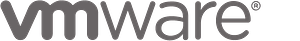
Horizon's key features:
- Windows & Linux
- Smart policies with streamlined access
- A single digital workspace
- Blast extreme performance
Scroll / Swipe to see more
How much does VMware’s VDI cost?
Estimating the price of a VDI solution depends on a lot of factors; your university’s needs for the solution, the number of managed and BYO devices, infrastructure hardware, and more. The average cost to implement VDI through VMware – with discounted higher education-specific pricing – is usually in the region of $200 per student (concurrent user) per year. Over the typical 5-year period of any VDI investment, that equates to $1,000 per user.
This pricing includes hardware, which all schools will need for any VDI deployment*, VMware software licenses, and annual maintenance on all components. This average cost does not include the high-value salary cost of a specialist VDI administrator.
*unless a cloud-based VDI deployment, which would incur higher costs in the form of hosting charges etc.
This average pricing for VMware in Higher Education is for on-campus managed devices only. If you need to deliver to student devices and enable BYOD access, the costs will increase due to the need for an additional ‘VDA’ (Virtual Desktop Access) license from Microsoft. Another downside to this approach is that your performance is typically ‘locked-in’ for the duration of the term (5 years). That means it’s more difficult to take advantage of the latest performance, features and technical developments that are available.
Citrix Virtual Desktops
Formerly XenDesktop, Virtual Desktops is heavily integrated with Citrix's application virtualization solution, Citrix Virtual Apps, can deliver from any public cloud (such as Microsoft Azure, AWS, Google Cloud Platform, and Oracle Cloud) and is Common Criteria certified.
Citrix Virtual Desktops use cases
- Go beyond virtual desktop infrastructure (VDI)
- Deliver a high-definition user experience on any device
- Reduce IT costs and increase efficiency with cloud VDI solutions on Microsoft Azure
- Accelerate workspace mobility with application layering
- Upgrade to Windows 10
- Deliver secure Linux VDI from any device
- Centrally deliver graphics-intensive 3D apps
- Protect your network from browser-based attacks
Use the following links to learn more about the server architecture and bandwidth use of Citrix software delivery solutions:
Citrix Virtual Apps & Desktops has very positive reviews on TrustRadius.com with an average rating of 7.6/10. You can read more and compare Citrix Virtual Apps & Desktops with other VDI solutions by clicking the button below.
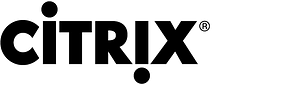
Additional Use Cases
- Upgrade to Windows 10
- Deliver secure Linux VDI from any device
- Centrally deliver graphics-intensive 3D apps
- Protect your network from browser-based attacks
Scroll / Swipe to see more
Microsoft Remote Desktop Services
Also known as RDS, Microsoft's offering is much like the company's other software delivery solutions, with a very low price point and compatibility and ease-of-use being a key benefit. Microsoft's application virtualization solution, App-V/RemoteApp, their imaging solution, SCCM alongside the latest product, Windows Virtual Desktop, all integrate seamlessly with RDS and boast low price tags and easy setup. By all accounts, they are a strong set of tools, but due to their low price-point, they can be lacking in features, power, and versatility.
Benefits of Microsoft RDS
- App Compatibility - Windows Server 2016 and Windows 10
- Azure SQL Database - the new database for your highly available environment
- Graphics - solving graphics needs across various scenarios
- RD Connection Broker - improved connection handling during logon storms
- RDP 10 - new capabilities built into the protocol
- Personal session desktops - providing individual desktops to any end-user
With an impressive 8.1/10 on TrustRadius.com, Microsoft RDS has fared exceptionally well, presumably on a cost-vs-features basis. You can read more and compare it with other solutions by clicking the button below.
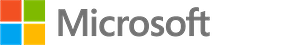
RDS' key features
- Cost-effective, multi-session environment
- Leverage Windows client for performance, compatibility & familiarity
- Full desktop experience
- RemoteApps integration
Scroll / Swipe to see more
Parallels RAS
Parallels RAS is a feature-rich and robust VDI solution with a key focus on security, efficiency, user experience, and performance. Parallels, as a relative newcomer to VDI, have had the opportunity to take note of the development bumps in the road experienced by the likes of VMware and Citrix and to account for them in the development cycle and product roadmap. This has allowed Parallels to avoid mistakes and create a really refined product that caters to the latest needs of desktop virtualization and reflect the capabilities of contemporary VDI. Parallels RAS manages to fit perfectly into the sweet-spot between the perceived 'overkill solutions', VMware Horizon/Citrix Virtual Apps and the affordable but underdeveloped solution, Microsoft RDS.
What are the key features of Parallels RAS?
- Web access from any device with HTML5
- Session pre-launch for ultra-fast login
- Automation with PowerShell/REST API
Parallels RAS is also rated highly on TrustPilot.com, with 8.4/10. You can read more and compare it with other solutions by clicking the below button.
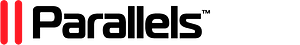
Key Benefits
- Productive UX
- Secure, flexible deployment
- Applications and desktop delivery
- Easy migration & management
Scroll / Swipe to see more
ii. Product Spotlight: Parallels RAS
AppsAnywhere VDI Integrations

Parallels RAS
With Parallels RAS (Remote Application Server) university IT can securely deploy Windows apps to any device, including macOS, iOS, Android and Chromebooks.

VMware
Learn about AppsAnywhere's VMware integration and how it can improve software delivery!

Citrix
Read more about AppsAnywhere's Citrix integration.
Some useful & related reading..
![Delivering software with Parallels RAS and AppsAnywhere [Webinar Recording]](/rails/active_storage/representations/redirect/eyJfcmFpbHMiOnsibWVzc2FnZSI6IkJBaHBBbThxIiwiZXhwIjpudWxsLCJwdXIiOiJibG9iX2lkIn19--a0f2c5bb4d8625629a9dad2ff163c85ff1f4caf2/eyJfcmFpbHMiOnsibWVzc2FnZSI6IkJBaDdDRG9MWm05eWJXRjBTU0lJY0c1bkJqb0dSVlE2RTNKbGMybDZaVjkwYjE5bWFXeHNXd2RwQWNCcGNUb0tjMkYyWlhKN0Jqb01jWFZoYkdsMGVXbGEiLCJleHAiOm51bGwsInB1ciI6InZhcmlhdGlvbiJ9fQ==--7d94b89e371542a37671fe43fba078e811cd83c2/w900_Parallels-webinar-14.08_social-media-precis-1500X844px-102cdd.png)
Delivering software with Parallels RAS and AppsAnywhere [Webinar Recording]
AppsAnywhere's integrations with Parallels RAS empowers higher education IT to delivery Windows applications to non-Windows devices; learn more in our webinar, delivered by Phil Spitze.

Calvin University, MI
Michigan's Calvin University, founded 1876, are leveraging BYOD to reduce cost and complexity of traditional VDI, all thanks to AppsAnywhere

Highline College, WA
Read our case study on how Highline College has consolidated its VDI tools, reduced the number of images in their software delivery estate and provided more software access options for their students.
4.
i. Who to ask about VDI?
VDI is a specialist industry and so it can be difficult to locate reliable learning resources and comparison tools. Alongside the rest of this guide, this section will detail some valuable resources and key figures to refer to in your pursuit of knowledge in the field of VDI!
Ruben Spruijt
Ruben Spruijt is Sr. Technologist at Nutanix, former CTO at Frame and a well-regarded author, speaker, market analyst, technologist; Truly an all-around End User Computing geek. He is an authority on virtualization and has published books/e-books on varying aspects of the field, including 'The Ultimate Desktop Virtualization Best Practises Guide' (download) and 'VDI Smackdown'. Ruben also is a Microsoft Most Valuable Professional (MVP), NVIDIA GRID Community Advisor and was in the Citrix CTP program from 2008-2017 and VMware vExpert from 2008-2018.
Ruben (co)founded several independent industry bodies such as Project Virtual Reality Check (VRC), VDI Like A Pro, Team Remote Graphics Experts (TeamRGE), WhatMatrix, AppVirtGURU wrote and co-authoring multiple disruptive research papers. Ruben has presented more than 450 sessions at national and international events such as BriForum, Citrix iForum Japan, Citrix Synergy, Gartner Catalyst, Microsoft Ignite, Microsoft TechEd, NVIDIA GTC, and VMworld.
He is based in the Netherlands where he lives with his wife and three kids.
Rory Monaghan
Rory is the founder of rorymon.com, the host of 5 bytes Podcast and has worked with numerous organizations to help them implement virtualization services as well as with various technology providers to develop their products and add further integrations, such as Citrix XenApp's App-V integration. He is widely considered to be a key influencer in the field of application virtualization specifically and his Twitter account is a fantastic source of the latest industry news, releases, and developments.
From December 2014 he began contributing to Ruben Spruijt's Application Virtualization Smackdown ver. 4.1. He has since worked on its newest iteration, a digital matrix, and has been recognized as a Citrix CTA, VMware vExpert, Unidesk Certified Engineer, and a Microsoft Certification Technology Specialist. Rory is also a site owner of AppVirtGuru.com alongside Ruben.
ii. Where to learn about VDI?
Once again, with application virtualization being such a niche topic, there is not an awful lot of material to learn from in comparison with other areas of IT/technology. As before, however, this works to our benefit and results in there being little-to-no misinformation spread on a mainstream scale and in the materials that do exist being authoritative and of very high quality. Read more about those resources below.
VDILikeAPro
'VDI Like a Pro' was, and still is, focused on executing tests, finding insights, deep technical best practices and performance analysis in the server hosted desktop industry. The results are reported in multiple whitepapers that (after registration) were made free to download for everyone.
The goal of VDI Like a Pro is to analyze the developments in EUC, specifically the application and desktop virtualization market, and to objectively present the results. In the haze of the extreme rate of innovation within the virtualization market and corresponding marketing promises, this information is highly appreciated. Therefore, we will publish our methods and conclusions in various whitepapers which can be downloaded from our website.
Ultimate Desktop Virtualization Best Practices Guide
Sponsored by Atlantic Computing and Intel Corporation and featuring contributions by Erik Bohnhorst, Magnar Johnsen, Helge Klein, Rory Monaghan, Nick Rintalan, Ruben Spruijt, and many more. The Ultimate Desktop Virtualization Best Practices Guide is formatted as a 'Tweet-storm' and is THE definitive and most prolific source of insider tips and tricks for implementing and managing a desktop virtualization estate.
WhatMatrix: Virtualization comparison
WhatMatrix's comparison tool for general virtualization solutions includes, but is not limited to, VDI products. This tool is a great place to compare solutions broadly, and to identify to facets and features of different types of virtualization, such as desktop virtualization versus server virtualization. Using this tool you can compare products from major virtualization providers such as Citrix, VMware, Parallels, and Nutanix.
WhatMatrix: DaaS comparison
Similar to WhatMatrix's Virtualization Matrix, this comparison matrix focuses on hosted desktop virtualization, also known as Desktop as a Service (DaaS). With a more specific view of virtualization solutions, this tool is ideal for comparing DaaS vendors and their products, such as Citrix, VMware, CloudJumper and Nutanix.
Some useful & related reading..

Exploring the hidden license costs in application delivery and VDI solutions
There are many ways you might deliver your software estate to end-users. But with each one having a different pricing model, it's worth knowing the additional costs involved in Microsoft licenses.

Examining the costs of delivering software apps in Higher Education
One of the unique challenges in managing computing in a university is how to deliver apps to students in a cost-effective manner, while ensuring a good user experience...

Deliver apps to any device at a fraction of the cost of traditional VDI solutions
Learn how university IT can deliver any app to any device (including Chromebooks) thanks to AppsAnywhere's integration with Parallels RAS, at a fraction of the cost of traditional VDI solutions.
5.
AppsAnywhere's Software Delivery Glossary
From thin clients to hypervisor, and from containers to kernels, software delivery is a supremely complex subject, rife with jargonistic terms and esoteric knowledge! Read definitions of all of software delivery's technical terms and jargon, and gain further insight into the technology behind virtualization solutions with AppsAnywhere's comprehensive Software Delivery Glossary.
Some useful & related reading...

What's after VDI? Replacing virtual desktops with application virtualization at PSU
Like many other universities, Pitt State originally chose VDI as the best solution to deploy apps to students. After realizing that performance is patchy and costs are astronomical, the university sought another technology.

The Slow Demise of VDI (and The Rise of The University App Store)
VDI: One of the stand-out technologies of the decade. The promise? To deliver end user IT services wrapped inside a remote desktop window. It was everyone's dream, but was a promise that never delivered.

Solving Two Major VDI Challenges at Le Moyne College, New York
Phil Spitze, Senior System Administrator at Le Moyne College New York, talks about how they used AppsAnywhere to solve two major VDI challenges; Gold Image Bloat and VDI Pool Sprawl.
Learn more about AppsAnywhere

Improve student outcomes by delivering a better IT service, on and off campus. Make any app available on any device, enable BYOD and repurpose your dedicated lab spaces, all without the need for complex VDI environments.

Integrations
AppsAnywhere integrates with the software deployment and EdTech tools you already use, including SCCM, VDI, App-V, Jamf, Microsoft and Canvas.