Parallels RAS

Parallels RAS (Remote Application Server) enables university IT to securely deploy Windows apps and desktops to any device, including non-Windows OS, on and off campus.
AppsAnywhere seamlessly integrates with Parallels RAS to enable students and faculty to access their Windows apps on any device, anywhere. Parallels' next-generation RDS-like technology supports Windows apps as well as the delivery of virtual desktops, at a fraction of the cost of traditional VDI solutions.
Parallels RAS made it simple for our IT department to give students and faculty access to the applications they need... In addition to being cost-effective, its ease-of-use increased student productivity while reducing our IT help desk support requests.
Jim Macura, Project Manager at Durham University
What is Parallels RAS?
With AppsAnywhere and Parallels RAS, software can be deployed using either the native Parallels Client (available for Windows OS, macOS, iOS, Android, Chrome OS and Linux platforms) or using the Parallels HTML5 Client: delivering the software directly into any compatible browser.
In this short video, AppsAnywhere CEO Tony Austwick explains how Parallels RAS and AppsAnywhere enables university or college IT to deliver Windows apps to students and staff using managed and personal non-Windows devices:
Seamless integration.
AppsAnywhere's out-of-the-box integration with Parallels RAS makes it easy for students to launch both apps and desktops at the touch of a button, regardless of the device they're using. And thanks to Unified Application Delivery, Parallels RAS apps appear right alongside installed apps, virtualized software (Cloudpaging), SaaS apps, external websites and SCCM/App-V titles, too.


Access and run apps from any browser.
Thanks to the Parallels HTML5 client, students can access, launch and use apps within any compatible HTML5 browser. This enables IT to make the university's Windows apps available on devices including Chromebooks. AppsAnywhere can also deploy apps using the Parallels Clients available for macOS, iOS, Android and other leading platforms.
Make your campus secure and mobile.
Deliver Windows apps and desktops anywhere on and off campus, all from within a secure and locked-down environment. Thanks to AppsAnywhere, students have a consistent point of access regardless of the device they're using. And for IT admins, our Parallels RAS integration means you can make software updates during term time, all while protecting university or on-campus data with encryption protocols and advanced filtering.
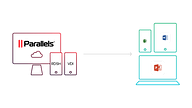
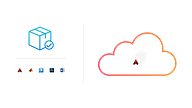
Package once, deploy anywhere.
By taking advantage of AppsAnywhere's integrations with both Parallels RAS and Cloudpaging, IT admins only need to package the university's Windows apps once. These packages can then be deployed natively to Windows devices, or through Parallels RAS to any non-Windows device like macOS and Chromebooks. When an app needs to be updated in the future, it only needs to be repackaged once!
Support any device and embrace BYOD.
The Parallels Client is available for all leading desktop and mobile operating systems, enabling users to run any Windows app on any device. Confidently make the move to site-wide BYOD by knowing all your end-users and use cases will be supported. AppsAnywhere's integration also extends to Parallels Client detection and installation for new users.
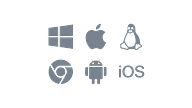
Delivering apps to over 20,000 students and staff at Durham University
After looking to improve the student experience by making Windows apps available across campus, Durham University chose AppsAnywhere, Parallels RAS and Numecent Cloudpaging. This solution allows the university to securely deploy apps to any device, with a single point of access for students, faculty and IT.In the video below, Durham University's IT Department Project Manager Jim Macura explains how the university have improved student and faculty productivity while reducing support requests from the IT help desk...
Key benefits of Parallels RAS for Higher Education
- Make Windows apps available on any device
- Deliver apps and desktops with no need for add-ons
(e.g. universal printer redirection, resource-based load balancing) - Improve the student experience with on-demand access from any device, anywhere
- Protect student and staff data with encryption protocols and advanced filtering
- ... all at a fraction of the cost of VDI solutions
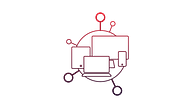
Parallels RAS Datasheet
(PDF, 2.11 MB)
Find out more about Parallels RAS, including the key benefits
Find out more about Parallels RAS...

Webinar Recording: AppsAnywhere integrates with Parallels Remote Application Server
In this webinar recording you'll learn how AppsAnywhere integrates with Parallels RAS (Remote Application Server) to deliver apps to any device, including Windows, macOS, mobile and Chromebooks.

Demonstrating the power of Parallels with Durham University
Durham University's Michael Coxon demonstrates the incredible power of AppsAnywhere & Parallels. Watch the video to see Michael running an incredible range of apps on Windows, MacOS, Android and even BBC Micro! (Only joking about BBC Micro).

Durham University
Learn how Durham University have enabled student access to software on any device across campus (including macOS and Chromebooks) thanks to AppsAnywhere, Cloudpaging and Parallels RAS
Other AppsAnywhere features...

Improve student outcomes by delivering a better IT service, on and off campus. Make any app available on any device, enable BYOD and repurpose your dedicated lab spaces, all without the need for complex VDI environments.

Tech Specs
Technical specs for AppsAnywhere, including server infrastructure, Active Directory integration and other technical requirements.

Numecent Cloudpaging
Package and virtualize 100% of Windows apps with Numecent's Cloudpaging technology, the next-generation application virtualization tool.
Our awesome customers....

Freeing up lab space by deploying any app to any device at George Brown College
Toronto's George Brown College are using AppsAnywhere to streamline application deployment. Watch their animation to find out more about how students access apps with AppsAnywhere.

Improving software delivery to 9,000 students across campus at Odisee
Odisee encountered the same challenge faced by University IT the world-over: deploying 100s of software titles to 9,000 students, wherever they might be. See how the university are using AppsAnywhere to virtualize apps, reduce SCCM image size, and keep track of software licensing.

Enabling BYOD and Improving Student Outcomes at Lancaster University
Lancaster University is meeting the student demand for providing university-owned software applications on and off campus by deploying AppsAnywhere, an awesome university 'app store'.